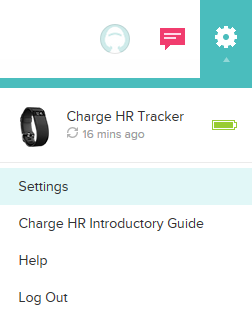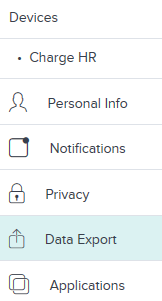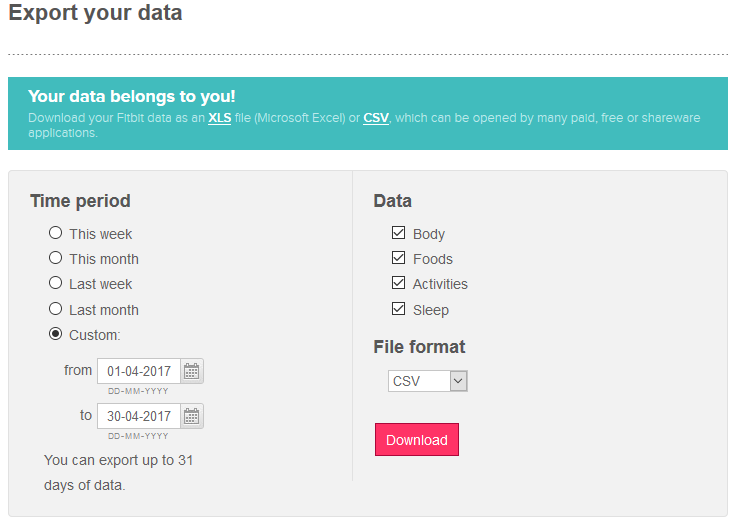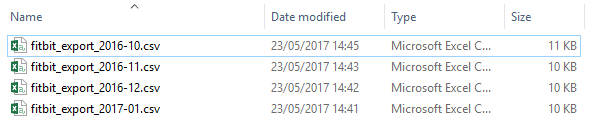Fitbit: Collecting Your Personal Data
Dataset Tag:
Fitness - Smart Trackers - Fitbit - Activity
Instructions
- Login to your account at https://www.fitbit.com
- Select the cog icon in the top right hand corner and select 'Settings'.
- Select 'Data Export' from the left sidebar menu.
- Select a custom time period of no more than 31 days, tick all the Data boxes and select 'CSV' File Format.
- Repeat downloads in monthly chunks until you have all your data.